Event organizer - automate what you can, focus on people with all you’ve got

I have built hundreds of events, many of them with a very small team. The fewer people you have, the more you have to prioritize your efforts. But I don’t want to compromise communications (I’ve seen what bad comms do to an event) for quality time with people and especially not the other way around. So I have learned to build and automate things. This is a story of how you can do it too.
Organizing events is a lot of work. If you are a professional event organizer who’s only job is to do events, you probably already have invested in learning tools that can make your life easier. If you are working in marketing or development, and event organizing is just a tangent of your job, I have collected a few ideas to help you focus on what truly matters: your participants.

Why automate?
If you really want to build a good event — more than just putting up Facebook event and waiting for people to arrive (free tip: doesn’t work)— there are many options to keep your participants engaged and build community and continuity even after the event.
That requires a lot of administrative work. I believe most of us agree that it’s not really that valuable nor interesting in itself: sitting at your desk filling excel, exporting and importing CSV files and sending emails you could automate.
I’m a big fan of Zapier. It allows you to build action pipelines from the data you gather. It’s a service that every marketing person, entrepreneur, and event organizer should have in their toolbox. No need to write code (sometimes it helps though). But it’s still only a tool and it you need to build your event strategy before you start building automation.
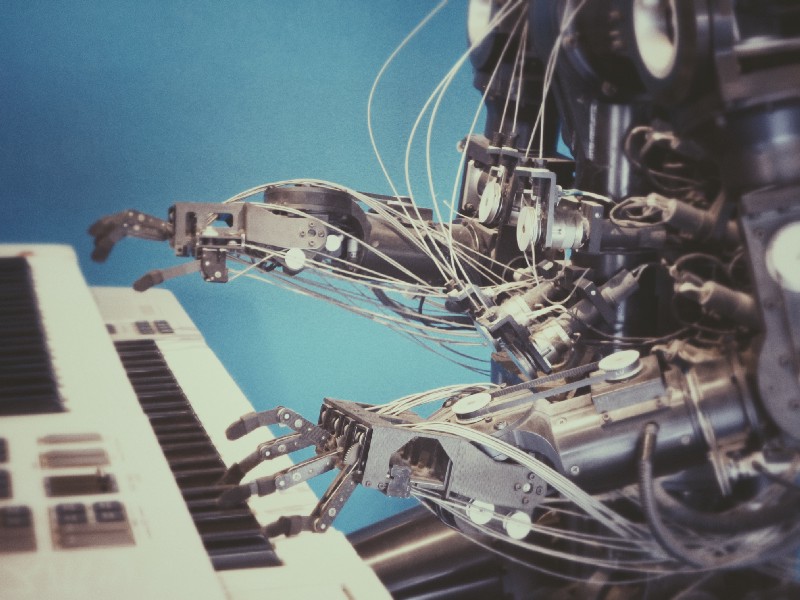
Strategy
There is no one truth when it comes to events, communities and communication. But one of the things I have learned is that many event organizers horribly neglect communication, just trusting that if they build it, people will come.
1. What information do you need?
Planning ahead what information you need, is not only a great thing to do to look professional, it’s also important in the age of GDPR. Figuring out you forgot to ask the dietary restrictions when you’re ordering food creates extra hassle, delays and can seem to participants like you didn’t think things through.
I once organized a 3-month program, and forgot to ask participants email address in the registration form. I can tell you it was super embarrassing trying to find people without any contact information. Luckily, everything worked out in the end and I have learned from that mistake.
2. What’s your plan for pre, during and post event communication?
Your methods, content and frequency of your communication depends on what kind of an event you are building. For a single one-off meetup or breakfast event, you probably want to do launch, one pre-event content email, last minute reminder and a thank you email with next steps and material shown in the event. For a larger program like a 5-session workshop series or 3-month program, you’re gonna need much more.
You should plan the schedule and the content skeleton for those emails in advance. With modern tools like Mailchimp or Eventbrite, you can build a scheduled collection of emails to be sent when people join the list, N days before the event, the day after the event, and so on. This way you don’t have to worry about remembering to send an email the next day — when there’s often a need for well-deserved resting after hard work leading to the event.
3. Social media during the event
For larger events, you’ll probably have a dedicated social media person but for smaller ones, you might not. In those cases, pre-scheduling tweets can help you build content people can react to and interact with without you having to stare your phone all the time.
Tools like Buffer or Hootsuite are great for scheduling posts and managing your social media, allowing you to focus on people.
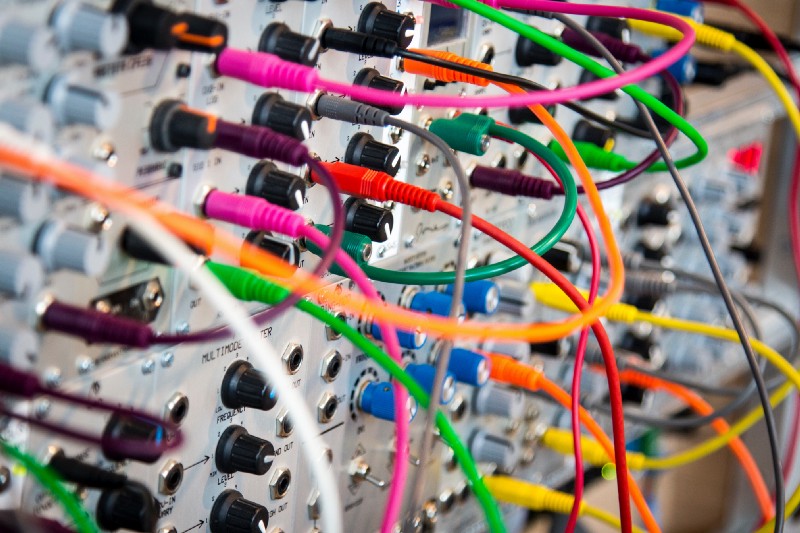
Putting it all together
World is full of these tools for all sorts of occasions. The magic happens when you start putting them into work together.
What if I told you that you can build an automated event sequence with a just few hours of work?
You can setup a system where a participant registers to your event in Eventbrite or through a Google Form. Then this gets added to an email list which triggers automatic welcome email. Not only that it continue with a collection of pre-scheduled emails up to and after the event. The registrant gets a calendar invite and also invited to Slack community.
Once the registration is closed, the system can automatically send a list of dietary restrictions to the person responsible for ordering food. The same can be done with t-shirt sizes and other things. At the end the participants information gets added to the company CRM for follow-ups.
Superstar bonus technique: setup automatic tweets to be sent when certain thresholds of participants registered is reached.
And don’t forget gathering feedback. Automated emails with feedback forms sent after the event and best feedback tweeted and added to your Wordpress-run website.
And all of these, without you having to do anything after the initial setup. Freeing your time to answer people’s questions, interacting with members, taking care of your speakers, and what ever you need that truly makes an impact.
Does it sound too good to be true? I think it does. But it’s all possible. Let’s learn the basics and after that, you can start imagining what else you can build.
Setup
Let’s create an event in Eventbrite. Their system is very easy to use and their onboarding process makes it easy for you to figure it out. Then we create a Google Sheet with the first row filled with headers (this is important for future integrations) matching the content we’ll collect through Eventbrite.
At this point, you should have or you should plan for the email communications. Let’s build a list for this event in Mailchimp. Then we setup our welcome email, pre-marketing and post event email template.
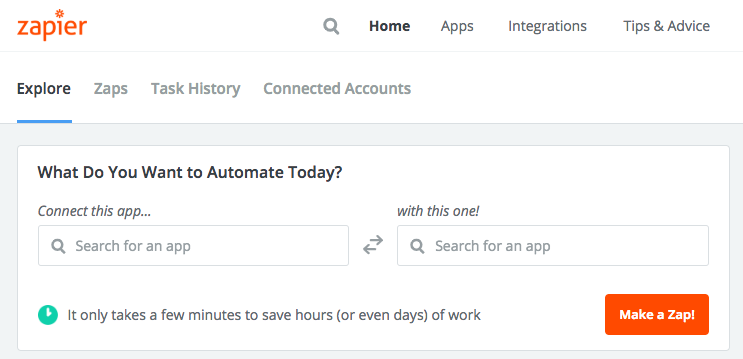
Making things happen
Now let’s start putting pieces together. Using Zapier, you can connect two apps: like Eventbrite and Mailchimp so that when someone registers for the event, they are automatically added to our mailing list (and then Mailchimp’s own automation will kick in and build the pre-event communication).
We also want to save Eventbrite data to Google Sheet because I find that easiest place to build integrations from. We can use to collect data for dietary restrictions and t-shirts to send as an email to anyone responsible for those.
With Zapier, I feel like the opportunities are limitless. They have some templates for Zaps like the ones linked above but the true power comes from building your own, multi-step Zaps. If you can code even a little or understand enough to be able to Google, copy-paste and modify existing code examples, the opportunities become even wider.
For scheduling social media like tweets, you don’t necessary even need Zapier (although, it can also be used to make things happen) but you can do scheduling directly through Buffer.
Focus on what’s important
For the past few years, data-driven has been a mantra in the business world. And while I agree that for many things, it’s a great approach, I believe when it comes to events and community, taking an empathy-driven approach is much better.
You should focus your time on people interactions, not filling spreadsheets and writing mass emails. For the first event, it might take a while to get all the apps setup and learn how to use them. But after you have built your base, you’re gonna thank yourself.
“I’ve learned that people will forget what you said, people will forget what you did, but people will never forget how you made them feel.” -Maya Angelou