Tiny handy tools
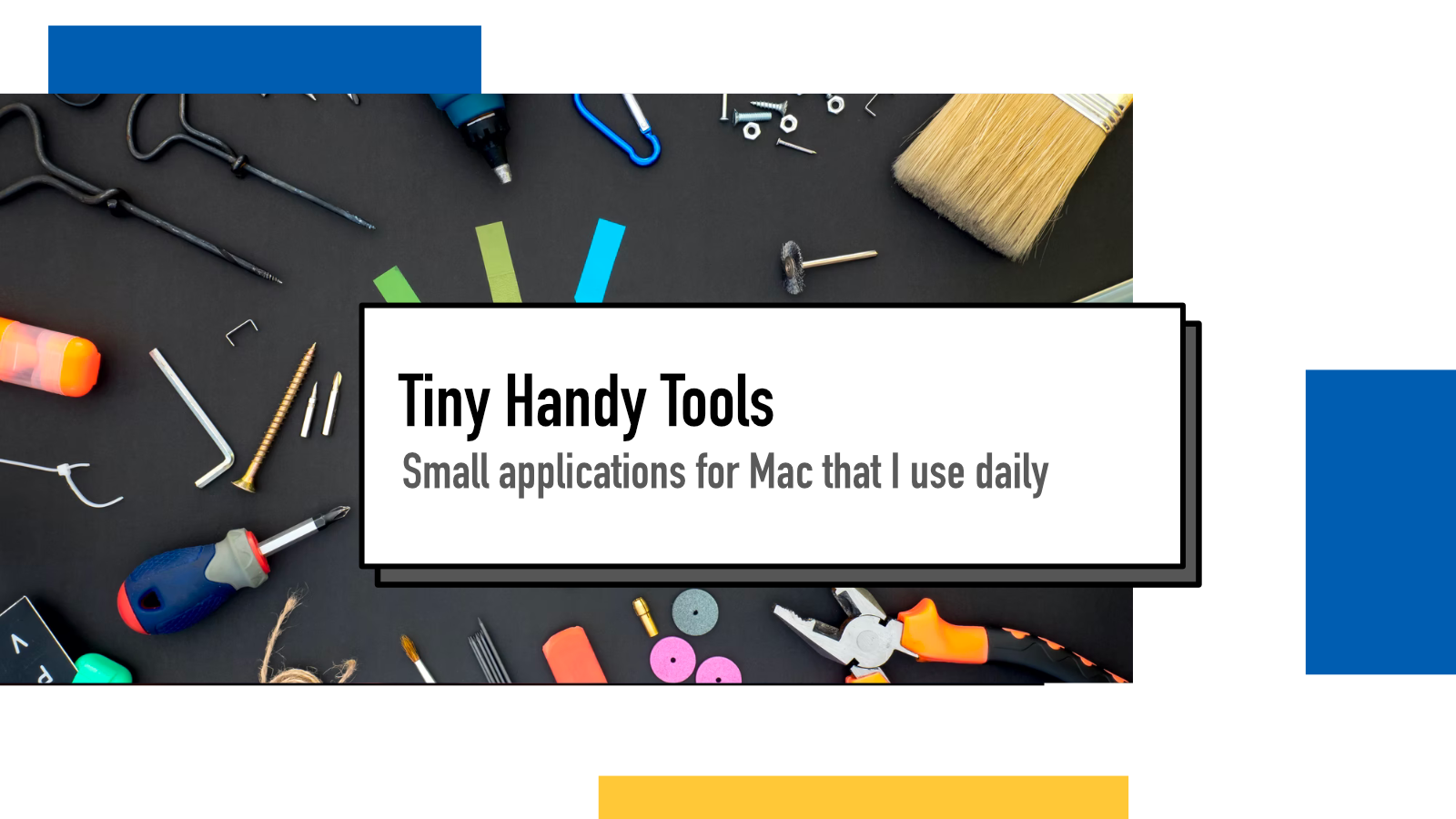
Since I haven't been able to write a proper /uses page for my site, I'll share some small tools that I really enjoy using for work and pleasure with my Macbook setup.
I won't be talking about my main tools like code editors, terminals, browsers or note taking apps in this one but rather tiny handy tools that make life a bit better.
Dozer

The first tool that is an absolute lifesaver for me is Dozer. If you are a Macbook user who has a lot of tools in the menu bar and use the laptop predominantly without an external screen, it's easy to run out of space since the menu bar icons share the space with the menu bar of applications.
Dozer adds two circles into the toolbar: you drag one of them where you want to add separation and clicking the other one will hide everything left from the circle.
This allows me to keep most of the icons hidden and menu bar nice and clean but still access them whenever I need.
Alfred
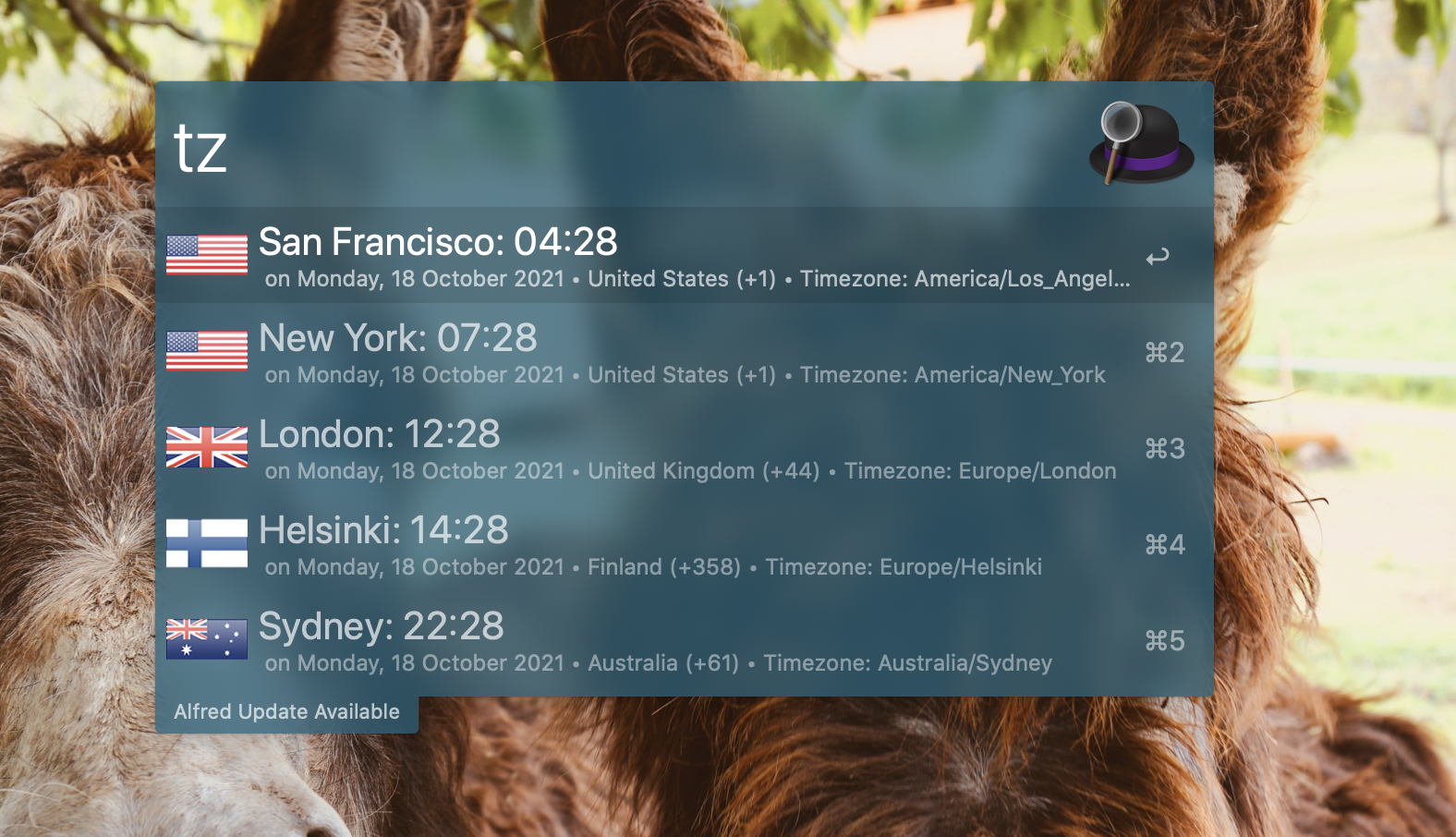
Macos's default Spotlight is a nice tool to open applications but it's rather limited in its usefulness. Alfred is kind of a drop-in placement that enables the same kind of interface but pretty much unlimited customization opportunities.
For example, in the above example I can define timezones I want access to and with a simple command I see the info right in the Alfred view. You can also build more complex commands and pipelines and automate a lot of of things on your life.
Itsycal
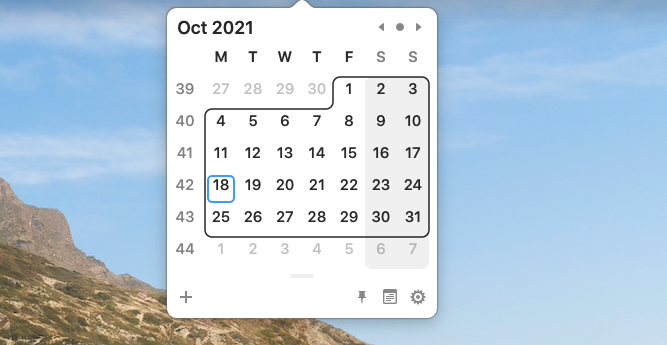
Itsycal is a small popup calendar that lives in the menu bar and provides a simple view into the calendar. It supports connecting it to Mac's Calendar to see events but I just use it to check what date is which day of the week and checking the week numbers. It's so handy when booking things or discussing what's happening when, for example when on a video call with someone.
Hand Mirror

Another menu bar app is Hand Mirror that does what the name says. In the world where we are constantly on video calls, it's nice to be able to check what the camera sees before joining a call.
I've set it up so that pressing ctrl+1 opens up my main camera view in a small pop up window.
It only takes a few seconds to double check that everything's good and okay. I used to use Photo Booth (with Alfred + "pb" as search query) and it worked okay but I like that Hand Mirror is very fast and doesn't open any new apps.
Magnet
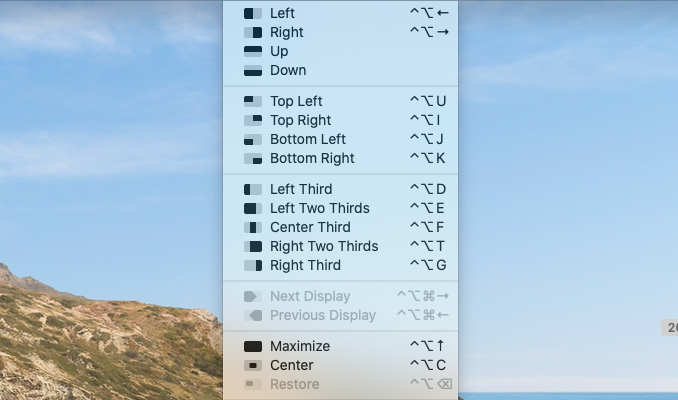
When I'm not using my laptop in laptop mode but with a separate display, I like to be able to move windows around effortlessly.
My most common use case is that I have browser/Slack/Discord/[whatever main app] being 2/3 of the screen on the left and iTerm/PDF reader/auxiliary app as 1/3 on the right. However sometimes I want to do a 50/50 split with two windows, maximize one window or some other layout.
Magnet is a wonderful tool for that. After having used it so much, everything is in the muscle memory that I can move windows around without thinking about the shortcuts.
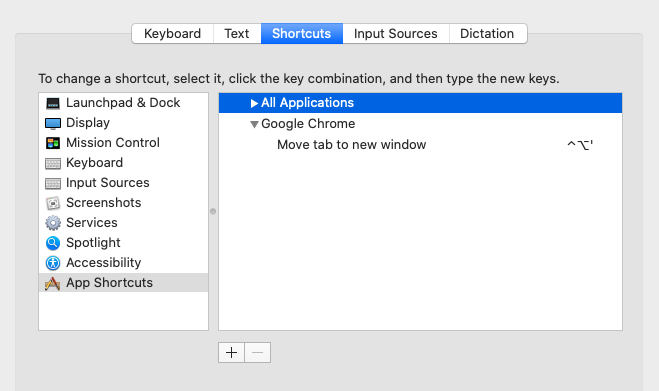
As an added bonus, using Macos's own Keyboard -> Shortcuts -> App Shortcuts settings, you can define custom shortcuts that run menu items. I've set it up so that ctrl+option+' moves current tab into a new window.
That combined with Magnet shortcuts, I can easily separate an active tab (for example, instructions for something) to its own window and throw it to the 1/3 on the right to have access to both windows on one glance.
(PS. Keyboard shortcuts are wonderful)
Reflector
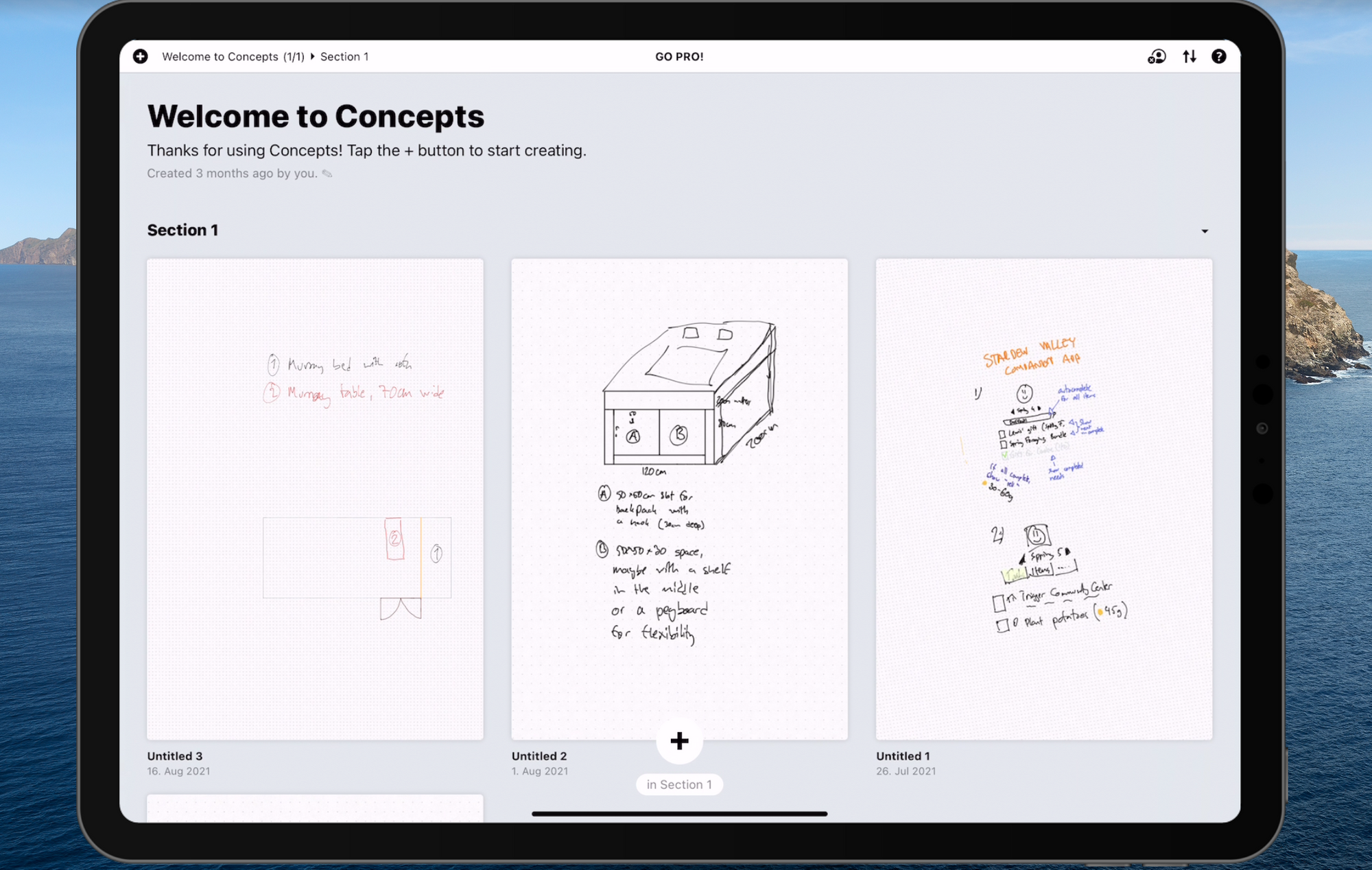
Ever since I got my iPad, I wanted an easy way to share the screen of my notes or sketches or anything really on the iPad to video calls and livestreams. Reflector 4 was the answer to my needs.
It's a really easy to set up and use: just have it open on your Mac and then choose screen mirroring from the iPad and boom, you're good to go.
Modern Unix (list)
Modern Unix is a GitHub repository of shell tools that are more modern approaches to default tools like cat, ls and grep that can often be used as a drop-in replacement.
I use many of the tools listed and they have really improved my command line workflow as I prefer to do a lot of the things on my Mac with the command line rather than GUI apps.
What other people are using?
After posting this blog post, I shared it with my communities and got a lot of recommendations for tools. So many of them that I decided to write a follow-up post: Tiny handy tools: Community Edition.