Auto Note Mover and templates make a nice duo in Obsidian
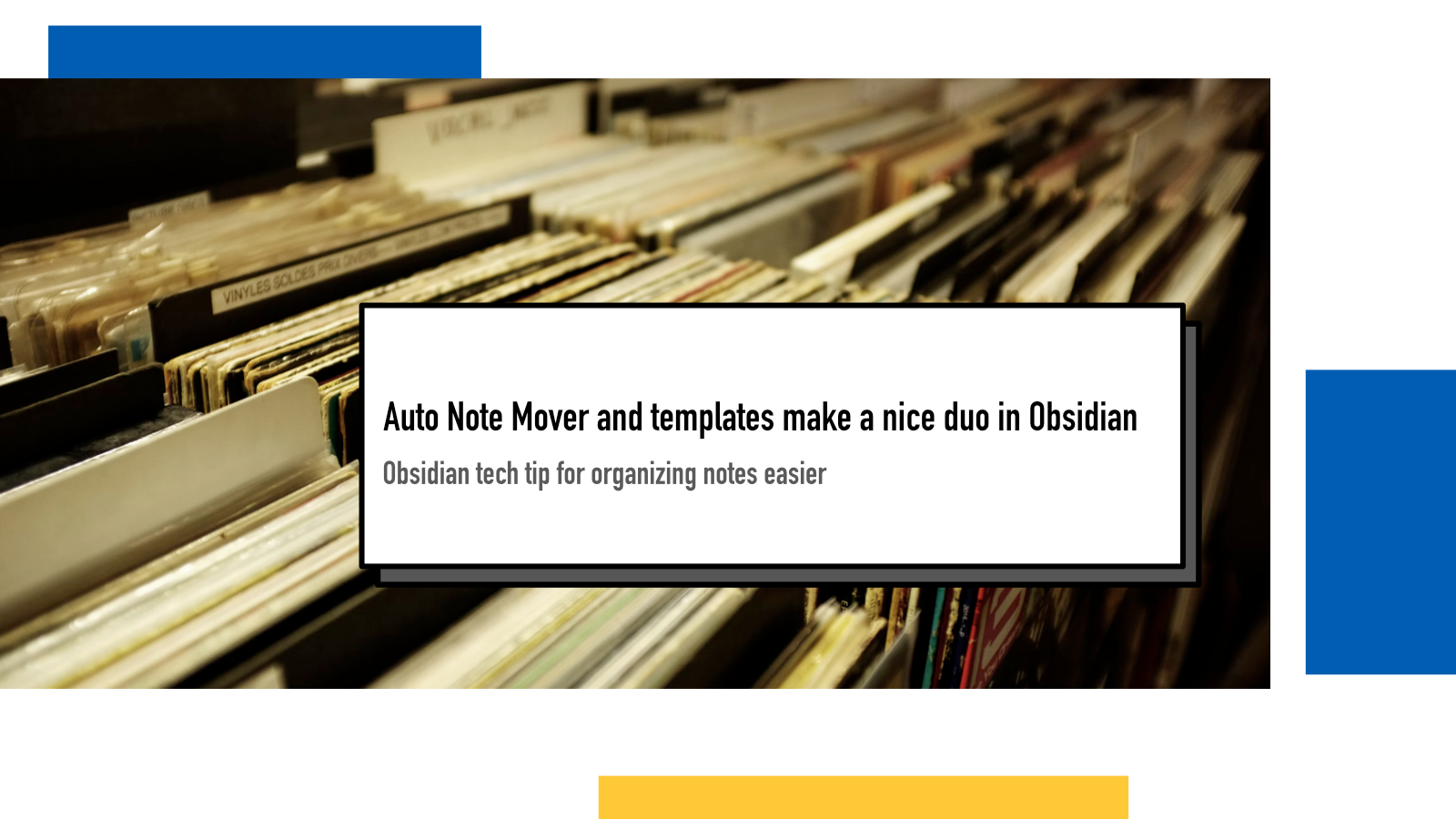
I’m getting close to my 1-year “anniversary” of using Obsidian as my main note-taking tool. What started as a curious experiment turned into my daily driver quite fast.
One of the things I really like it is its automation capabilities.
A very common headache in note systems both for me and people who ask for help online is how to manage the note organization. Especially how the added hurdle of having to decide where a note goes before it’s even started makes writing notes more cumbersome and we end up writing less of them.
I have solved it with two steps:
- I have an Inbox folder that I have setup as the folder for all new notes.
- I use automation to put things into right places
I can then occasionally like once a day or couple of times a week, go through my inbox for anything that didn’t find a home during the initial note-taking journey and guide them to proper places.
Automation solves part of the second problem of not wanting to do all the labour to keep the system organized.
Here’s where the note-organization crime fighting duo of Templates and Auto Note Mover community plugin comes into play.
Templates are a core plugin that is built into Obsidian. They allow you to create snippets that can be injected into notes.
For example, I have a meeting note template that looks like this:
tags: #meeting
## Attendees:
-
## Agenda/Questions
-
## Notes
-
When I want to start a note for a meeting, I create a new note, give it a name
and hit alt+t which is my defined
shortcut for inserting a template and choose Meeting template.
I then have Auto Note Mover set up as
Folder: 012 - Meeting notes
Tag: #meeting
Every time I add the tag #meeting to any
note, it gets moved to the Meeting notes folder. And since the template has
that tag included in the snippet, the automation triggers immediately and my
meeting notes will always find their home in the right folder from the get go.
I have similar rules for other tags as well and while not everything gets sorted with them, I find them so helpful in keeping my notes system organized.
If something above resonated with you, let's start a discussion about it! Email me at juhamattisantala at gmail dot com and share your thoughts. This year, I want to have more deeper discussions with people from around the world and I'd love if you'd be part of that.