Display full URL after a link when a page is printed
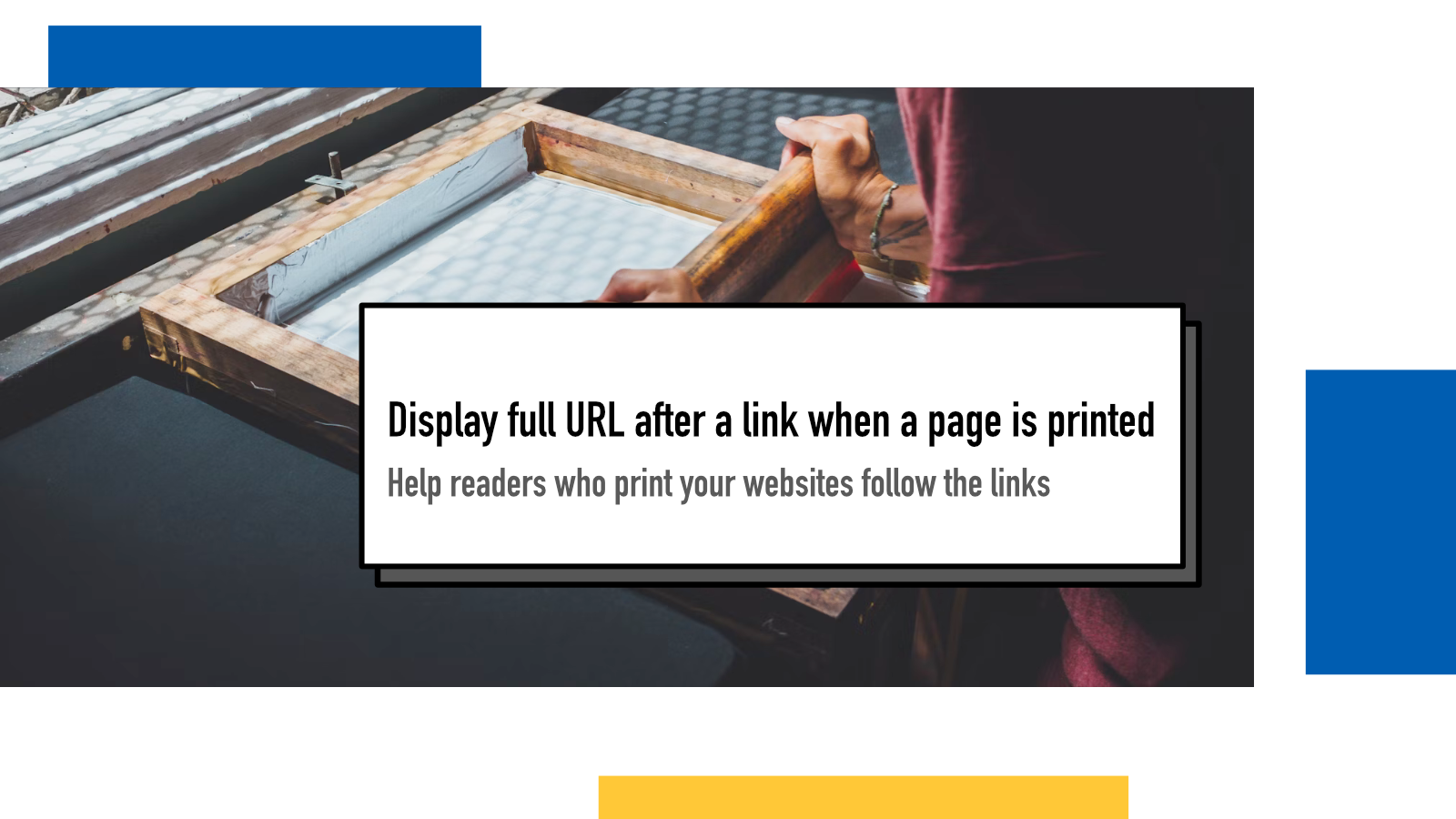
When browsing on the web, we hide links behind words that describe them to make text flow better. But when you print out a web page, by default all you see is all those links with no clue where they lead to, making them completely useless.
Last weekend I worked on improving the print styling for my blog posts and came across a need to fix this.
Thankfully, Chris Coyier shared a snippet in CSS-Tricks - checks notes - 15 years ago.
@media print {
a::after{
content: " (" attr(href) ") ";
}
}This will change a link like my website into my website (https://hamatti.org).
However, not all my links are absolute URLs. Whenever I really link to
anything on my website, I use relational urls and they can end up looking like
search (/search) which is not optimal.
In Chris’ post, there was
a question from 2020
about how to do this but without a proper answer.
Here’s how I’ve solved that:
@media print {
a[href^="/"]::after {
content: " (https://hamatti.org" attr(href) ") ";
}
}
For each link that starts with /, I
manually add the URL into the string. This way, the example above would turn
into a
search (https://hamatti.org/search) and
be much more usable for anyone reading it later.
If something above resonated with you, let's start a discussion about it! Email me at juhamattisantala at gmail dot com and share your thoughts. In 2025, I want to have more deeper discussions with people from around the world and I'd love if you'd be part of that.