Find assigned tasks from Google Drive
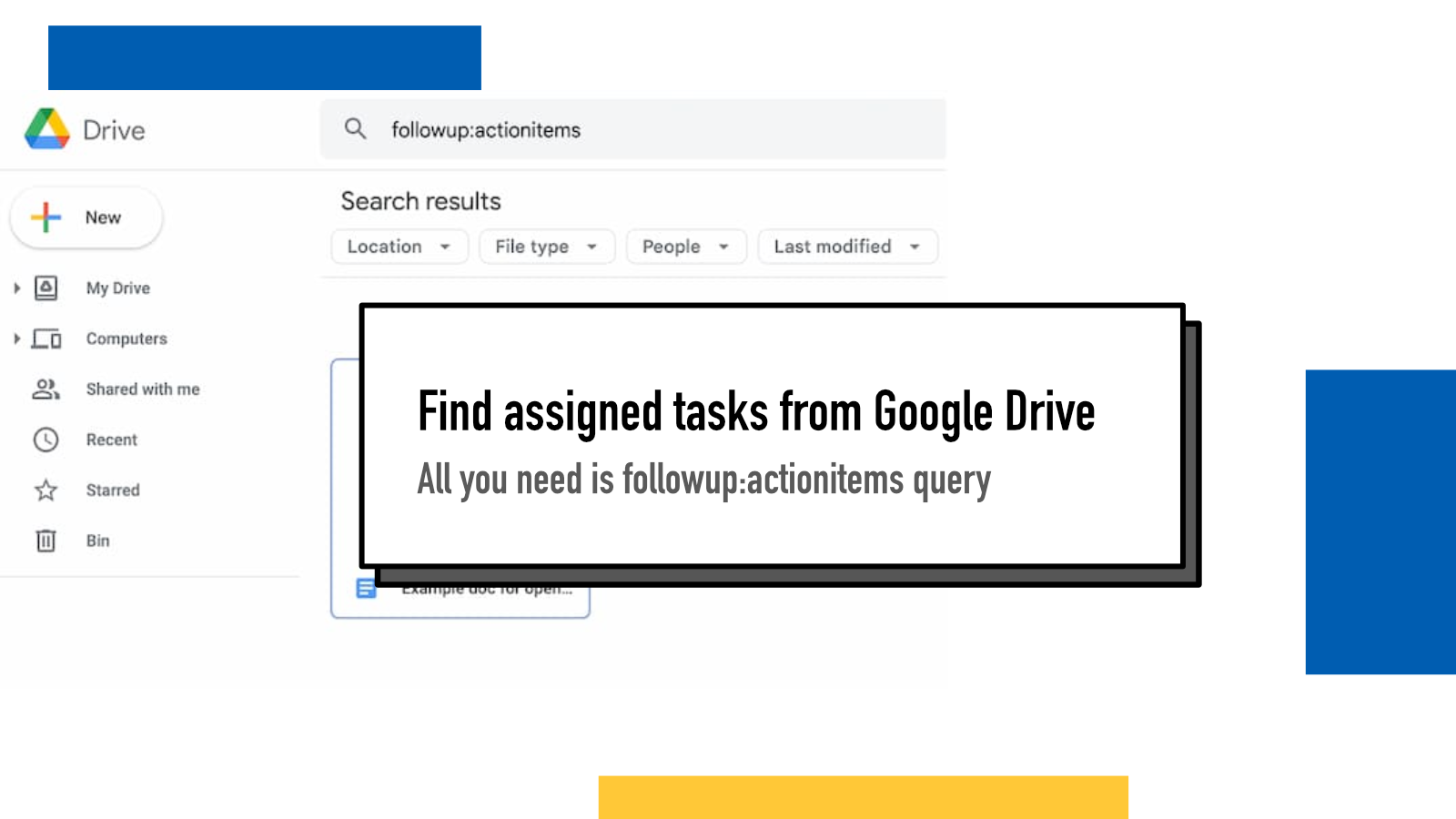
At Mozilla, we write a lot of documents. It enables us to work efficiently while having the team spread across the world. We do a lot of work through docs but also keep extensive notes about every meeting. And in these meeting notes, we assign tasks to members with the built-in mechanic.
With many tasks spread out across different documents, it's hard to keep track of them manually. Luckily, Google Drive has a search option for open assigned tasks and since I've now googled it three times because I always forgot, I'm sharing it on the blog for my and your benefit.
Assigning tasks
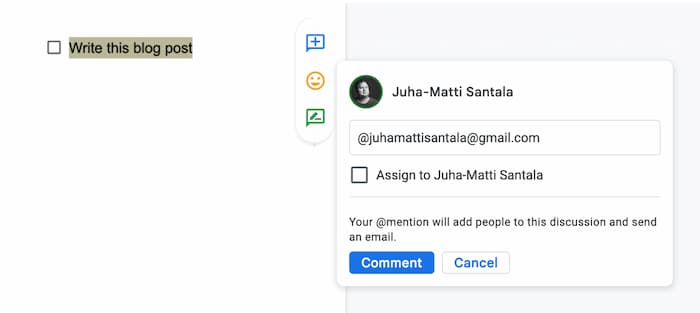
To assign things to people, you can leave a comment by highlighting any text, in this case a checkbox label and clicking the blue + icon that adds a comment. Inside the comment, you can tag the user with @[their email]. If you select the "Assign to [name]" box, it will be assigned to them, otherwise they just get a notification.
Finding your tasks
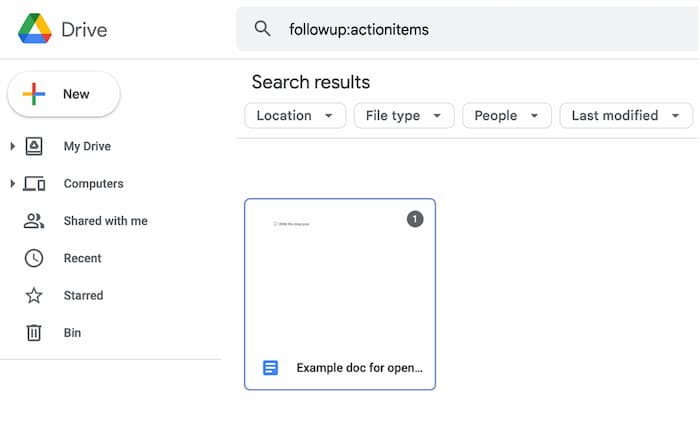
To find your open assigned tasks, you need to perform a Google Drive search with query followup:actionitems . To perform that search, you can copy-paste that into your Google Drive search field or click this link.
It will show all the documents and on top right corner of each document, show a badge with number of open tasks.
For me, learning about this was such a life saver as I don't have to worry about forgetting those tasks anymore. I can start each day or week by going through all open ones, close the ones I've already completed and adjust my todo list based on them.
If something above resonated with you, let's start a discussion about it! Email me at juhamattisantala at gmail dot com and share your thoughts. This year, I want to have more deeper discussions with people from around the world and I'd love if you'd be part of that.