steamos-readonly
Nov 25th, 2022
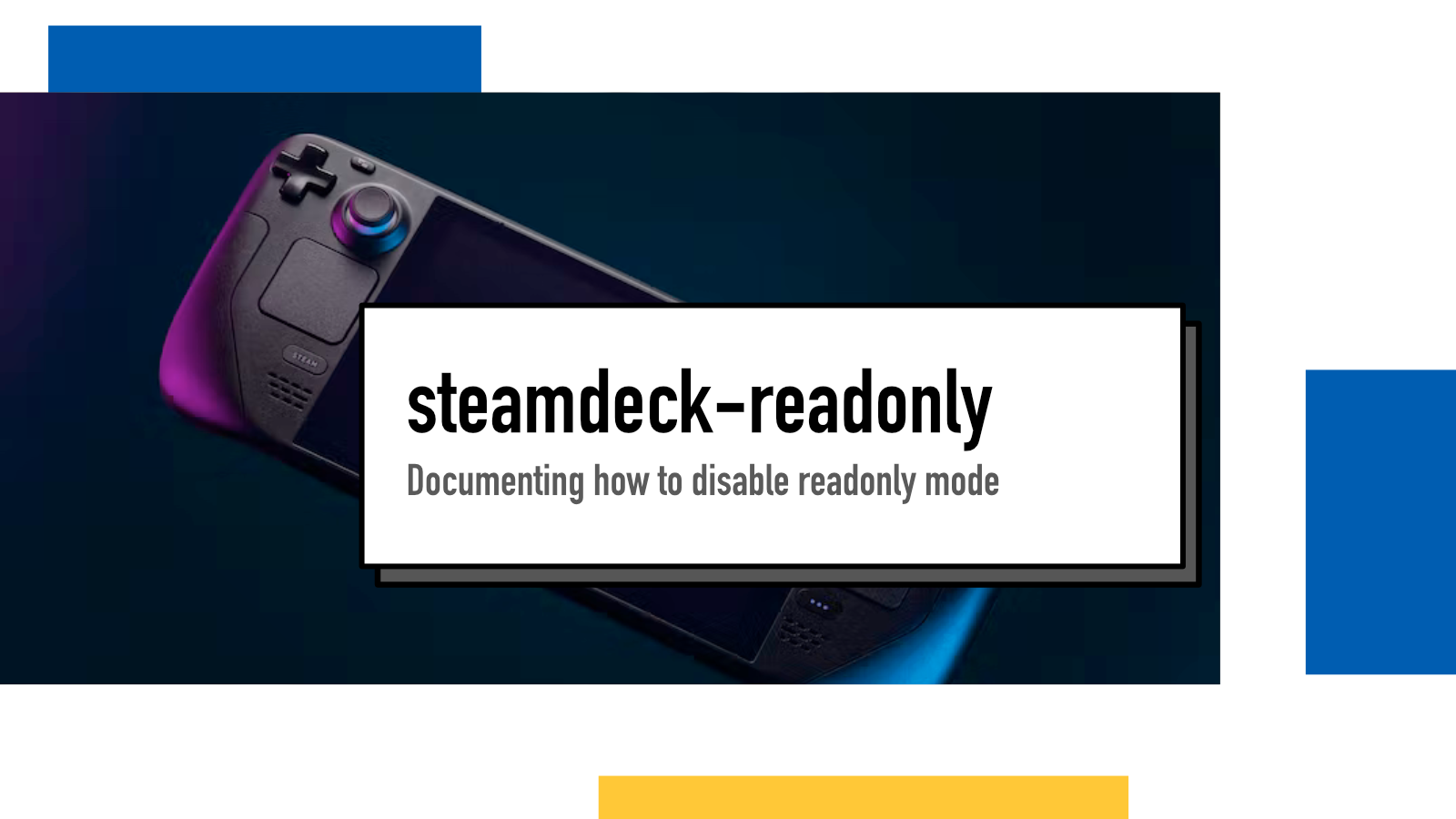
The Steam Deck comes configured in a way that part of the filesystem is set to readonly mode. This sometimes gets in the way when installing custom things on the desktop mode. Like when installing the great Starship prompt.
You can disable the readonly mode with:
sudo steamos-readonly disableand re-enable it with:
sudo steamos-readonly enableIt's not very well documented what parts it actually protects and this command is not very much documented anywhere either.
If something above resonated with you, let's start a discussion about it! Email me at juhamattisantala at gmail dot com and share your thoughts. In 2025, I want to have more deeper discussions with people from around the world and I'd love if you'd be part of that.