The imperfect mess of note taking
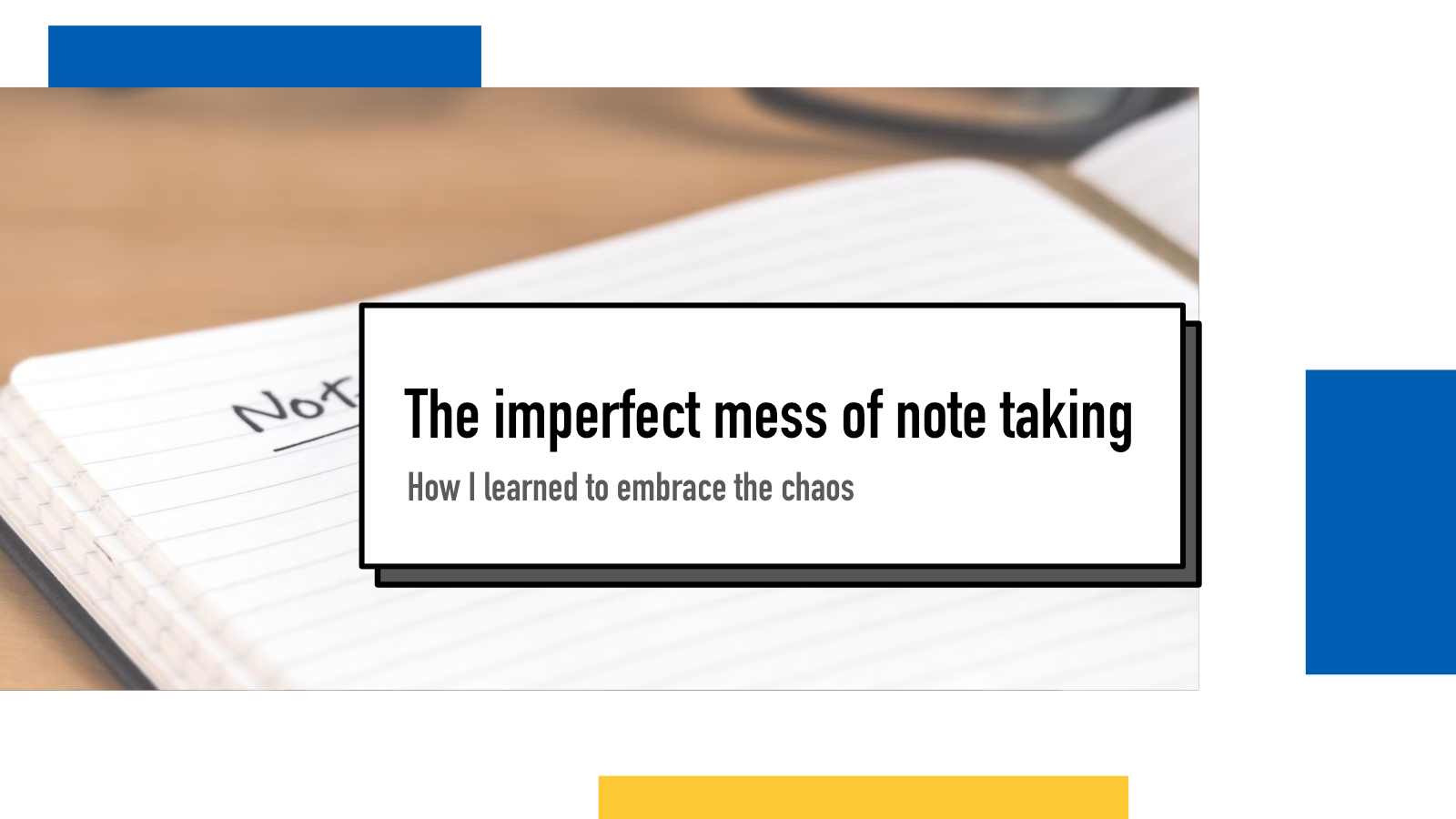
I'm bit of a productivity junkie and a note taking addict.
For years, I've searched for the best way and tool to organize my thoughts, collect and store notes, plan upcoming things and manage my todo lists. I'd watch hours of Youtube videos and read tons of blog posts of people sharing their setups and I'd try out every app under the sky. Nothing seemed to click.
Only once I let go of my need to find a good solution and started to embrace the chaos, I found something that works. Let's take a look at my imperfect mess.
A big moment was when I stopped trying to make an ultimate one-stop-shop for all my notes, scribbles and thoughts.
Instead, currently I use:
- Notion as my long-term note storage and planning tool for continual content (blog calendar, a record of my talks & workshops, project boards etc). I absolutely love Notion.
- OnePlus/Android built-in Memo tool. I can quickly swipe right from my home screen to reach my notes and I use it to quickly jot down ideas that I'm afraid I'll forget in the next 10 minutes. Blog post ideas, project ideas, board games I played on a game night, addresses, keycodes etc. Every now and then I go through and delete all the obsolete ones.
- GoodNotes on iPad is my go-to note-taking tool when I'm designing or planning something. I like hand-writing more than typing when trying to get thoughts from my head to a paper. I use it for anything that has a visual component as it's easy to draw with it but also for blog posts or other larger text pieces that need planning.
- Paper notebooks, oh so many paper notebooks. I love writing by hand and having a notebook or two or three or ... is always handy. I have one in every bag and backpack that I own and smaller ones in every pouch and packing cube so that I'm never without a pen and paper when ideas come. I much prefer taking out a notebook and pen than a digital device if I'm sitting in a cafe or taking notes from a meeting with another person.
- Post-its I have everywhere too. They are great for brainstorming and when thinking about things that have complex relationships between things.
And I have zero processes or habits on transferring stuff between these. I stopped caring and it made my note taking way better.
I do of course do it a bit: my quick thoughts jotted down on Android often end up being moved to my Notion's blog planner once I decide that something's a good idea. On the other hand, I still have some blog post/project ideas from 2019 there because I haven't quite decided yet if I want to act on them.
Or if I plan a rough outline for a blog post on GoodNotes, I often transform that into a more coherent plan to my Notion. But sometimes I just write the blog post directly and never transfer the midway thoughts anywhere.
I even have overlapping notes about the same things in different places. I have one notebook in GoodNotes about a project that I'm planning to start and notes about the same project in a paper notebook and I don't feel any particular urge to combine them or move things around.
The process of writing things down is the powerful one. It's much more important than the ability to find those notes later. When I was in school, I would write extensive notes about everything I was studying but very rarely read them again when prepping for an exam because the process of writing them down had done the job of me remembering and understanding them.
Example: blog calendar
I publish blog posts every Wednesday on this blog and I come up with a lot of ideas throughout the days. Some of those ideas are good and worth writing about, others don't make it to the final blog.
I jot down every idea somewhere. Most often, the first stop is my phone's Memo where I just write down the idea in one liner.
After that, I have two places in my Notion for them: there's an Idea Bank page which is my long-term storage for any idea that has survived the initial screening. Sometimes ideas are there for months or even years, I add bullet points to them and marinate the idea further.
Then, I have a "Post ideas" section on top of my Blog Calendar page in Notion which is kinda the same as Idea Bank but rather for ideas that I'm more likely to write in the upcoming month or two. If I find that something stares at me on that list for a long time, I move it to the Bank.
And final part part and the main part of my Blog Calendar is the calendar itself.
It's a Notion page that has a list of months and under each month, I list each week number in the year:
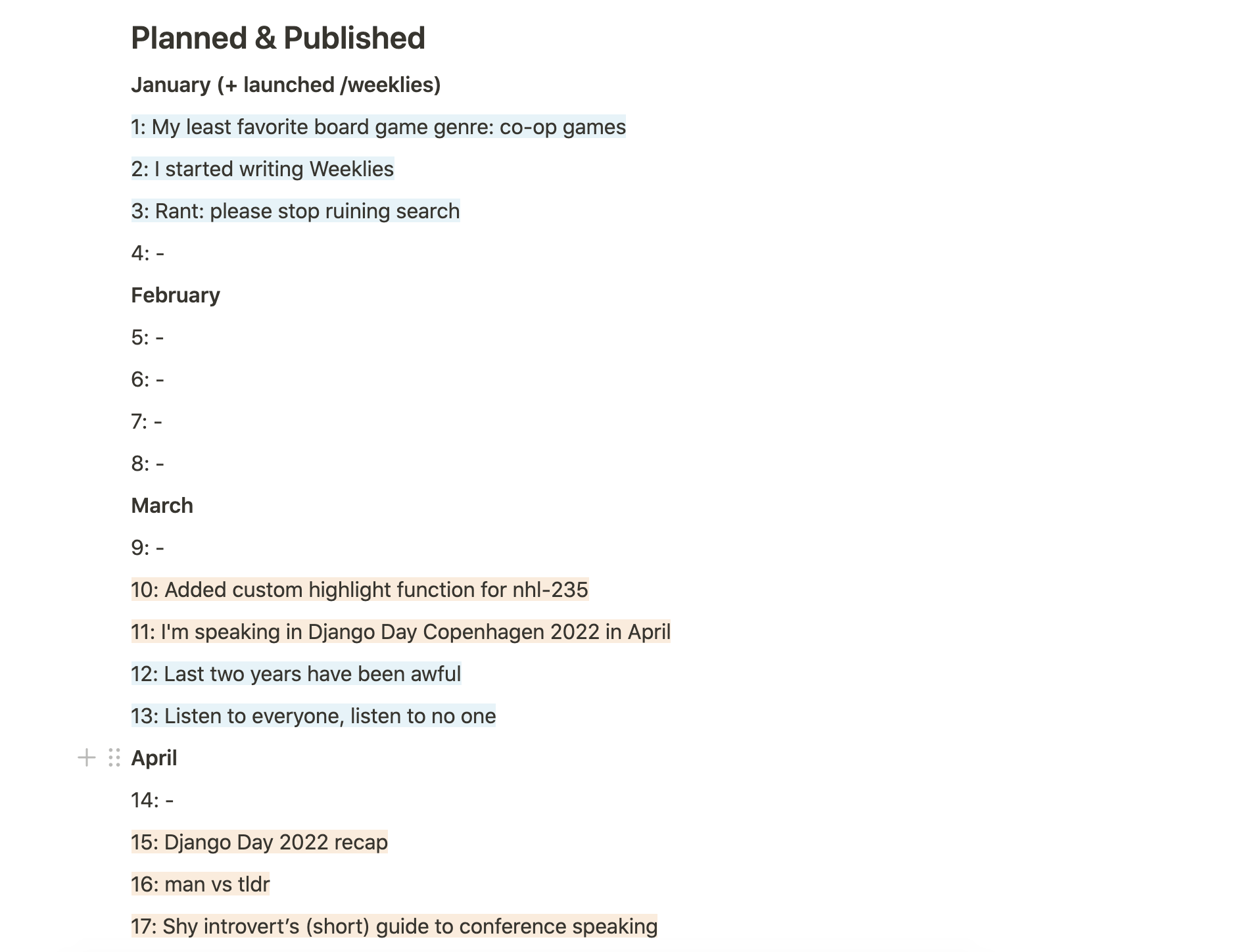
Once I've decided to write something (or already wrote something), I find a Wednesday for it. Sometimes I have recurring series (for example, this year's Feb-Apr, each first Wednesday of the month will be about my Potluck table top project) so I map them out long into the future. Some are recurring annual posts like my Year in Review that I put for the last Wednesday of the year when I start a new calendar. And others I put in and then often shift around if I want to balance the content (tech/community/personal) or if something more time critical comes up.
Having this calendar feature has been a crucial factor in me being able to keep up a (mostly) weekly publishing schedule. I also use color coding for posts based on if they are technical or not.
Todo and Tada lists
Another subcategory of this is todo lists. How does one effectively organize the upcoming tasks in a way that are easy to check, to mark done or to add notes to.
I haven't found a satisfactory solution yet. So sometimes I don't have a todo list at all, sometimes I start the week by taking an empty page of either paper or GoodNotes and start writing things on it with checkboxes. It works fine enough but I'd like to discover a better solution.
If you speak Finnish or trust translate services, I recommend checking out Roni's blog posts about various todo apps and his flow.
Todo lists have one major problem though. It's a bit depressing to codify your life into lists of tasks to tick off day after day, week after week, year after year.
Instead, I've been playing around with an idea of tada lists, where instead of an endless list of tasks to execute, I keep a list the best things I've done in a day, week or month. The things that truly mattered, things that made me happy and things that really excited me.
If something above resonated with you, let's start a discussion about it! Email me at juhamattisantala at gmail dot com and share your thoughts. In 2025, I want to have more deeper discussions with people from around the world and I'd love if you'd be part of that.