Where do my links live?
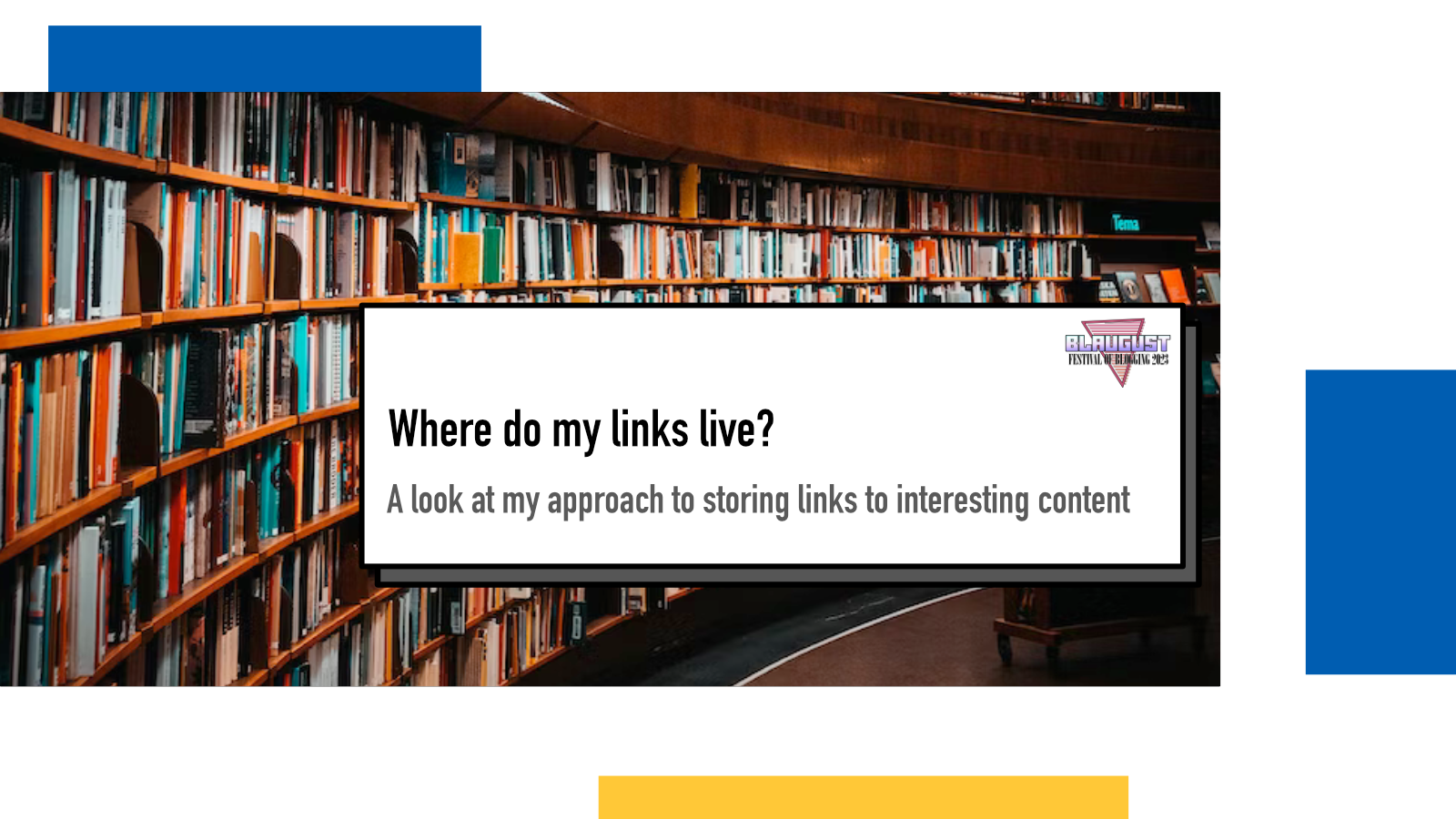
I woke up this Monday and during my early morning RSS reading session, I found Chris Coyier’s How do I save links for later? and it sparked many thoughts in my head. As someone who also thinks about these kind of things a lot, I knew I had to write about this too.
Not too many tabs
Originally the discussion sparked somewhat simultaneously in two communities where we discussed the use of tabs in browsers. A lot of people have a lot of tabs open all the time and they never close tabs. That’s their strategy to store things and if the browser would crash and forget the tabs, they’d lose them all which seems to cause a bit of anxiety.
I personally have never been much of a tabber. If I have more than a small handful of tabs open at any given time, I get anxious. I usually keep a few tabs open as pinned (like mail, calendar) and then very limited amount of tabs I work actively. I close tabs as soon as I no longer need them actively. I’d rather open a site over and over again during the day when I need it rather than keep it open.
Link storage
Chris categorized his link storing to three categories:
⏰ Short Term 📂 Medium Term 🗄️ Long Term
and his various approaches to all different ways of keeping and finding the links.
I have a bit different categorization myself:
- Links I visit regularly
- Links that are “read later”
- Links that are “I might need it one day”
- Links I want to share with others
- Sites I want to follow regularly
This is mainly what I use browser bookmarks for. I have a bookmarks bar on Firefox that fits roughly a dozen links or folders. I have a few bookmarklets that live there (like indie.blog’s random page) and short-term often visited sites like links to sports tournament schedules when there’s on-going competitions going on (most recently, FIFA Women’s World Cup and 2023 World Athletics Championships). These I clean up regularly so when an event ends, I delete the bookmark.
I may visit these even a dozen times a day depending on the content. These also include sites that have regularly updating content but don’t offer a way to subscribe via RSS or other methods. Often these are also somewhat short lived, maybe for a season at maximum.
If a site has a short, easy to write and remember URL, I don’t bookmark it because I can access it faster without moving my hands away from the keyboard.
Regularly visited links via custom redirects
A “hack” that I started using a while back is mapping complex URLs with custom redirects through my own site.
A good example of this is Turku local transporation system’s bus stop view.
The URL for that looks like
https://matkamonitori.foli.fi/?stops=164&title=&bg=292938&primary=fefefe&accent=fefefe&logo=fill:rgb(255,255,255)&rows=8&disable=&offset=0<=10&langs=fi&lang=fi
where the stops parameter defines which
stop to show and everything else is styling and filtering and so on.
I have mapped that to hamatti.org/foli/[bus_stop] so its easy and quick to type on mobile, especially thanks to autocomplete. When I reach a stop, I just check its number (and I remember my most used numbers by heart) from the bus stop sign and then open this page through custom redirect.
Read later with Pocket
It’s not a coincidence that Pocket used to be called “Read Later App” when it launched and I’ve been a happy user ever since those days. For me, it’s the ultimate app for short-term storing links. I have the premium subscription for it and I use it in a few different ways.
First, I use it for literally storing an article so I can read it later. I see an interesting link on social media or one of the many Slack groups during the day but know I don’t have time to dig into it at the moment → Save to Pocket. I’m reading a blog post and something comes up and I need to divert my attention elsewhere → Save to Pocket. I have a trip coming up with lots of time without Internet → storing bunch of articles to Pocket for offline reading.
Second, I use it to curate links for my newsletter(s). In
Syntax Error
newsletter, I share one or two links to interesting debugging stories from the
web and to make sure I have a good amount of them ready to be published, I
keep them in Pocket and tag them
debugging. This way, when the 17th of
the month starts to creep closer, I can open my Pocket, search with the tag
and pick the stories to build my newsletter around.
Third, I use it occasionally to transfer a link from one device to another. Maybe I’m reading something on my iPad or phone and I run into something I want to store in one of the different ways. I Pocket it and then on my laptop, I transfer it to some of these other ways to store links.
Links I might need later
This is the sock drawer of links. Something that I might want to revisit and don’t trust for the browser history to remember or be easy enough to find.
I use a mixture of systems for these. Some I store to the main bookmarks menu of the browser. Some I store to Notion.
This happens less and less these days as I’ve learned I don’t really ever visit them.
Links I want to share with others
I got back in action with Weeklies a few weeks ago (although I’m still working out the kinks in my system). During the week, whenever I read an article that I feel is worth sharing in Weeklies, I log it to a database table in Notion and then every Sunday, I run a command in my website project which downloads the new entries and creates a weekly page in the web page.
I often share the best few things I encountered during the week so I often find myself wanting to reshare them later in discussions and so on. Being able to find them from my own website whenever that happens is a great luxury.
I also share stuff daily in Mastodon but I don’t consider that so much of a “storing” solution.
Sites I follow regularly
Whenever I find an interesting blog (mostly I read tech blogs), I check if they have an RSS feed and if they do, I add it to my RSS reader (I use Feedly). I regularly go through my feed and remove blogs that post regularly but I find myself not reading them almost ever.
If they don’t have RSS, I have a special “Developer websites” folder for bookmarks where those go with hopes that I’d ever check them again but these days, that just almost never happens.
Providing an RSS feed is so important!
If something above resonated with you, let's start a discussion about it! Email me at juhamattisantala at gmail dot com and share your thoughts. This year, I want to have more deeper discussions with people from around the world and I'd love if you'd be part of that.