I have found the joy of clipboard managers
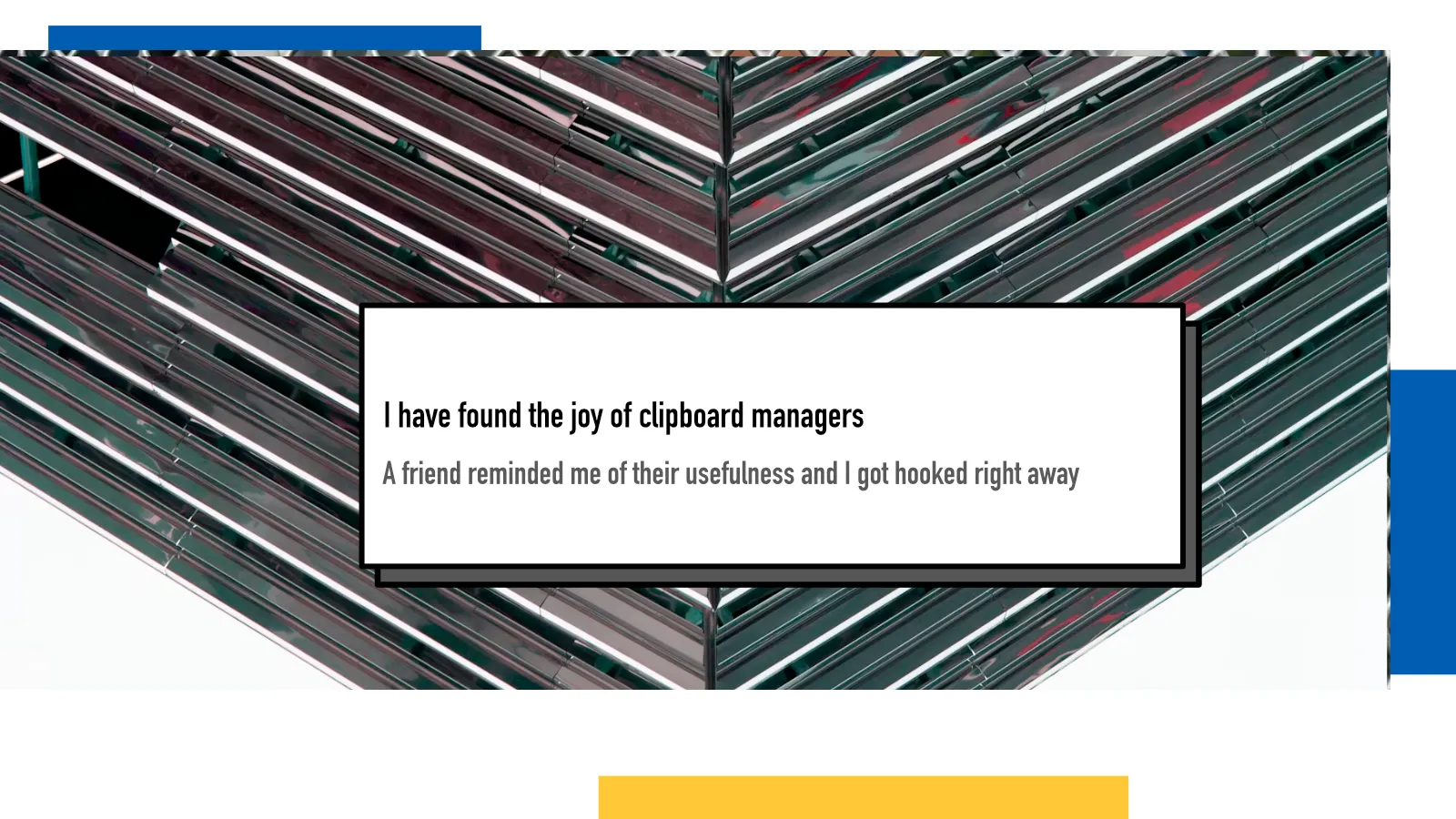
Years ago, when I was introduced to Alfred, I heard a lot of good buzz about clipboard managers. If you’ve never heard of one, they are tools that keep track of everything you’ve copied on your clipboard and let you access previous copies without having to go back and copy them again.
Back then, I never really found a good way to integrate them to my workflows and quite quickly dismissed the idea and didn’t think about it any more.
Until one day late July, when I sat for a few beers with my friend Tero and the topic came up. He shared some of the tool he’s used and once I got home, I decided to give them a go. I’ve learned a long time ago that recommendations from him are worth checking out (unless it’s about spicy food, my spice tolerance is way lower).
I first gave PasteBar a go. It seemed interesting as it had an interface that let you prefill a lot of stuff, kinda like a password manager but for clipboard. I managed to somehow brick it though and even after reinstalling, it didn’t work anymore. Looking back now, I feel like the UI was also bit too much and I would have likely ended up in the same situation as before.
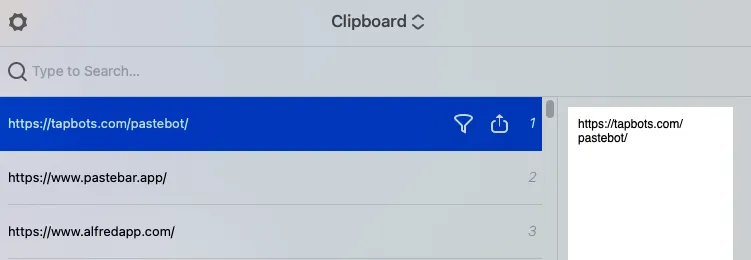
After that attempt, I gave Pastebot a go. With a custom keybinding, I can open a very slim and smooth popup user interface, not too dissimilar to Alfred, Raycast or Spotlight. It lists my recent clipboard items and I can choose what to paste with arrows and enter key.
I can search if I want to find something that’s not in the past couple of items but so far that hasn’t really mattered with my use case.
There are also other features like sequential pastes and filters and stuff but I haven’t found use for those yet.
I also want to highlight the fact that Pastebot is single purchase, perpetual license instead of a recurring subscription. It feels so rare these days and made it an easy decision for me to purchase. 13 bucks for something I’ll likely use for a decade or more is a no brainer.
My main use cases
I have some regular use cases that makes clipboard managers worth their weight in gold.
Whenever I publish a blog, I capture two different things: the URL as it is to be shared in Mastodon and couple of writer communities and a Markdown style link with the title and URL to store in my notes and platforms that support Markdown. With a clipboard manager, I can copy both of them in one go and then go and paste whichever version I need.
Another use case is when I’m launching a new event for our meetups. I have the registration URL, talk info, description text and alt texts for pictures that I paste into quite a few places. I used to go back and forth with my notes and platforms where I post but with Pastebot, I can nicely copy them once and then keep pasting everywhere in any order I need to.
If something above resonated with you, let's start a discussion about it! Email me at juhamattisantala at gmail dot com and share your thoughts. This year, I want to have more deeper discussions with people from around the world and I'd love if you'd be part of that.