My desk setup, 2024 edition
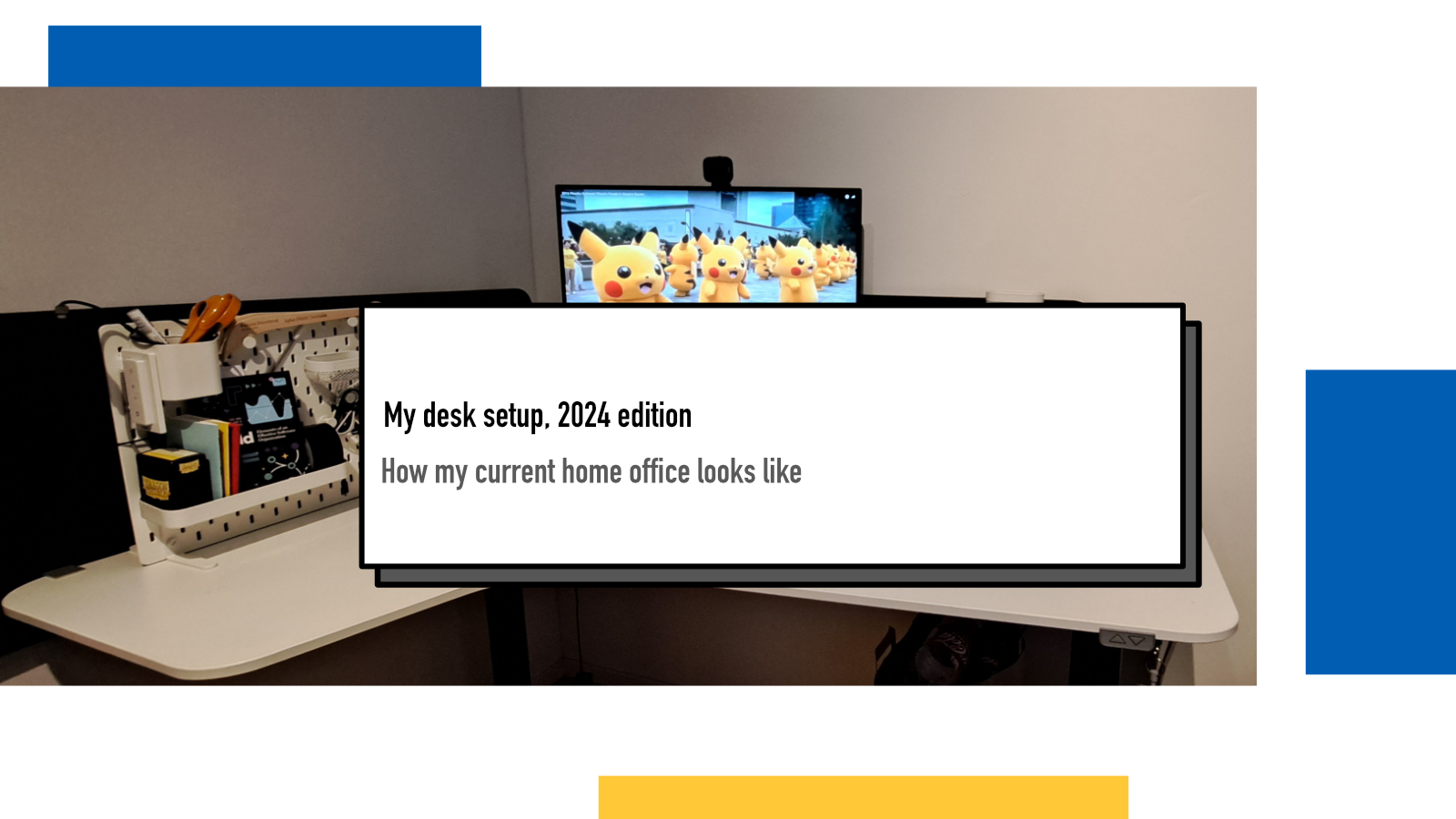
In 2021, in the height of the pandemic and lockdown, I shared my home office setup. Back then, I had invested in a few items to bulk up my setup from my usual on-the-go setup. I said:
I'm a big fan of remote work but not work from home. I like my ability to do my work wherever I am: in the office, at home, on the road, from a pub, from a hotel lobby or in the train. That's why my setup has for a long time been very minimalistic and focusing on things I can bring with me everywhere. I'm very much looking forward to returning to that mode when this pandemic thing is finally under control, hopefully before the end of this year.
Since that blog post, I slimmed back down a ton when I moved to Berlin from Helsinki using public transport (yup, that was quite a ride). When I came back home last year and rented a larger apartment, I decided to start investing a bit more to setting up a home office setup with bit more functionality.
When Joona asked (toot in Finnish) about people’s setups, it inspired me to take some photos and share how my desk setup looks like now in 2024.
My current setup
Let’s start with an overview.

I have a corner standing desk from IKEA. I had one of these at my previous job and liked it there, so I decided to buy one to home as well. I had been wanting a standing desk for a long time and this was a good time to finally invest into one.
The corner desk was a great decision. I can have my main working stuff mostly on one edge, giving me another edge for keeping stuff like my iPad or notebooks or water bottles during the day. I’ll let you in on a secret as well: I sometimes eat at my desk (🙈) so extra space is nice.
Pegboard

On the left, I have a self-standing pegboard. I’d love to have a large one hang on the wall but since making holes in the wall is frowned upon on my lease, I’m trying to survive with the options I have.
The exact load up of this pegboard changes all the time. On the top left, I have my random stationary cup: markers, pens, scissors, USB dongles and attached to it with a magnet is my Philips Hue controller. On the bottom left, I have a deckbox with Pokemon cards, couple of notebooks and calendars (I love physical analogue solutions) that I often take with me, a book written by an old colleague of mine that I recently finished reading and am now in progress of making notes about.
On the top right, I have a 6-port USB charger with a USB-C and micro-USB cables to charge my headphones, Kindle and other chargeable devices. On the bottom right, there’s a cup for card games. My fidget item is a deck of cards that I shuffle while in meetings or while brainstorming.
On the top, I keep my newest treasure: a custom Future Frontend laptop stand with my name craved on it that I received as an organiser gift from our most recent event.
Main working area

Most of the work happens with my ThinkVision 27” display and the accessories. I have Logitech Streamcam, speakers, MX Mechanical Mini keyboard and MX Anywhere 3 mouse. All of them have been serving me very well for quite a while now. The keyboard and the mouse both have 3 bluetooth connections which makes it great for my setup as I regularly switch back and forth with my work and personal laptops and Steam Deck multiple times a day.
I also have Blue Yeti microphone which I really hope would live in a boom arm so it would be bit more convenient to swing in and out as needed.
The display functions as a hub for everything. It charges my laptops and provides access to microphone and speakers to whichever device is plugged in, reducing the need to manually switch cables around.
Under the display, I have Kado, my emotional support avocado friend, an analogue pomodoro timer and a stand for my phone. Below those, I keep a stack of index cards (with the top card currently having some reminders for what to look for when editing blog posts, inspired by Eva Parish) and a junk drawer where I keep notebooks, stickers, extra pens, and whatever I want to hide from my desk.
Gaming Station

On the right of the display is my gaming and charging station. I bought a cheap dish drying rack from IKEA so I can hide my extension cord below it and stack up my Nintendo Switch and Steam Deck next to each other. They are connected to my display with HDMI and I can easily get a short gaming session in on a break or once I finish up work. I have extra docks for them at my living room setup so when I want to do longer sessions, I can take them there and play from the sofa.
Since both of the devices have fantastic sleep functionality, it’s so fast to continue a game and that has made a big difference in my gaming habits. And yes, the screens look horrible in the picture with the reflections but they are not that bad in reality.
When I’m not on my desk, I have a travel setup for Switch (with a few, slightly outdated game recommendations). If you’re curious about Steam Deck I’ve written about my love for the device and its many use cases. That one has bunch of game recommendations too. I’ll be honest: after buying Steam Deck, I have barely started Switch for anything else than Tears of Kingdom and Tunic. I kinda want to buy the newest (not so new anymore) Mario + Rabbids Spark of Hope as I loved the first one.
If something above resonated with you, let's start a discussion about it! Email me at juhamattisantala at gmail dot com and share your thoughts. This year, I want to have more deeper discussions with people from around the world and I'd love if you'd be part of that.